Customizing the Report


Some of the reports in HA can be customized by the user so that the column order and displayed columns can be changed and shown the same way every time for that user. If this can be done on a particular report you will find a Customize Report button toward the bottom, as pointed out in the figure below. This will open the Edit Report Settings modal.


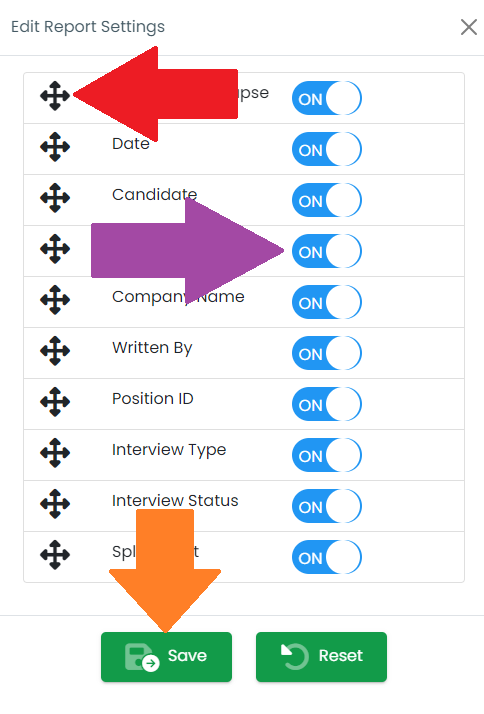
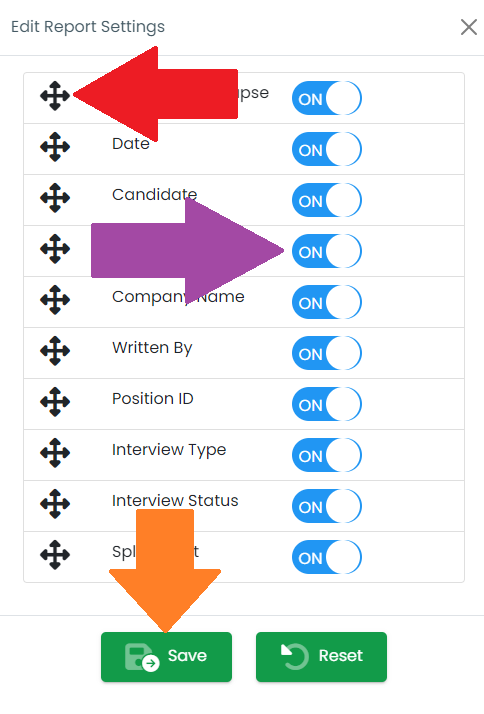
In the Edit Report Settings modal, you can use the arrows to drag-and-drop the columns into the order you would like them to appear.
In addition, you can turn certain columns on/off using the toggle switches, as pointed out in purple in the figure to the right.
Once you have made the desired changed, click the Save button at the bottom of the modal.
If at any point you want the default layout back, simply click the Reset button. This will disable your customized settings and the page will reload showing the default report layout.
