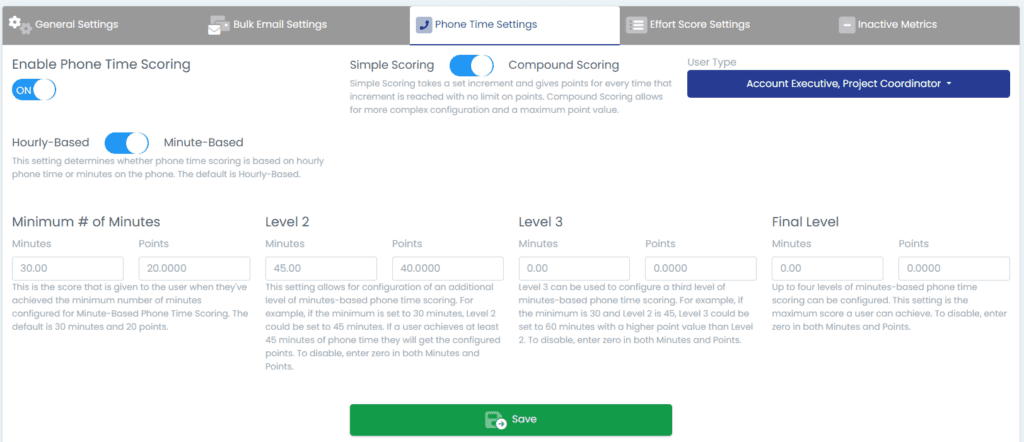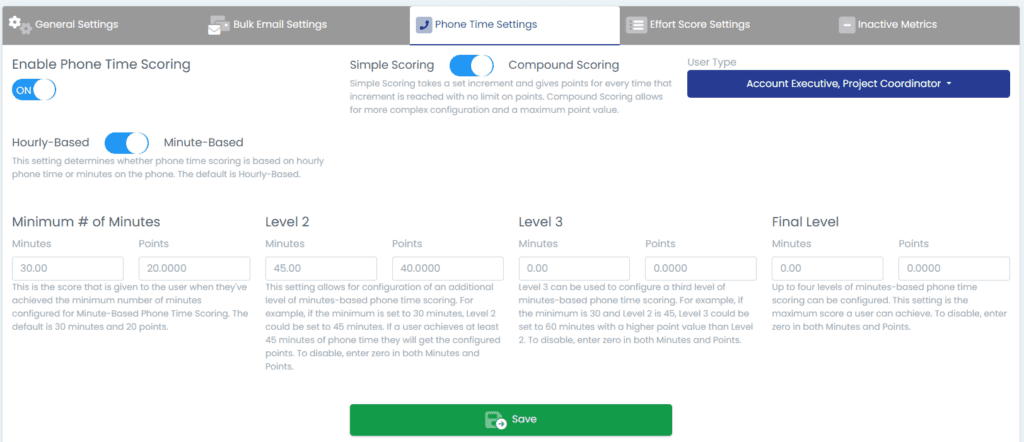Effort Score Settings – Phone Time


Phone Time, similar to Bulk Email, is set differently than most other metrics within hireanalytiX. When turned ON, Phone Time Scoring is set to Simple Scoring by default, as shown in the figure below. With simple scoring, users receive a specified number of points for each minute increment achieved.
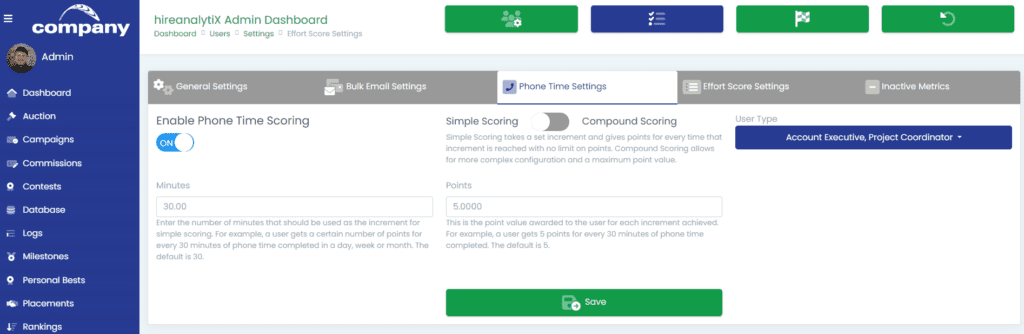
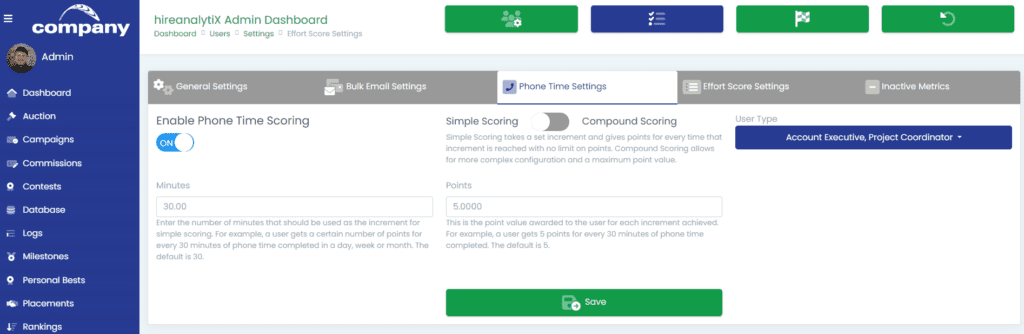
In this example, a user who completes 2 hours and 48 minutes of phone time will receive 25 points for phone time, based on the default settings, because they completed 5 thirty-minute increments of phone time.
Compound Scoring
Compound scoring more complex but allows for better control over how phone time is scored. One of the main benefits is that users with higher phone time are rewarded without completely blowing out everyone else’s scores. Another major benefit is that it can provide a cap for phone time scores. With simple scoring, users can quickly accumulate points without any other activities. Compound Scoring provides a more level playing field than simple scoring.
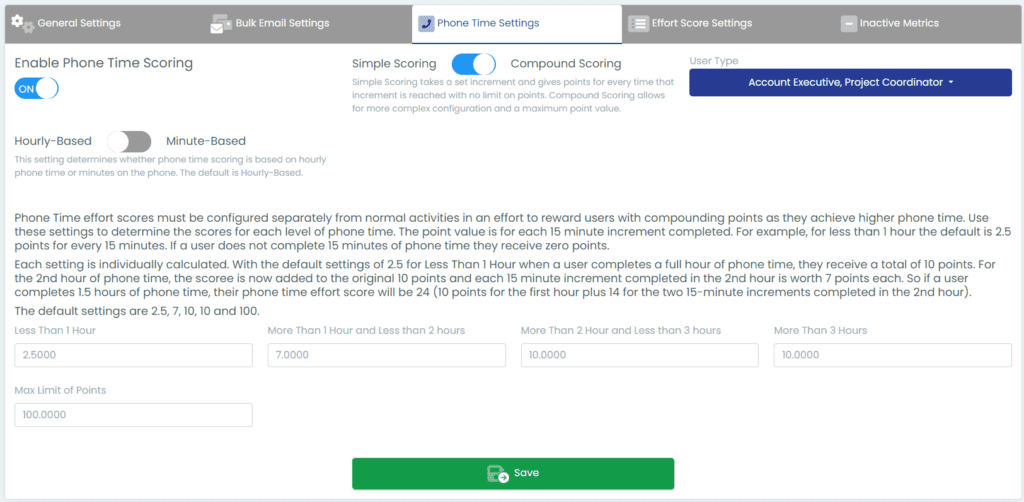
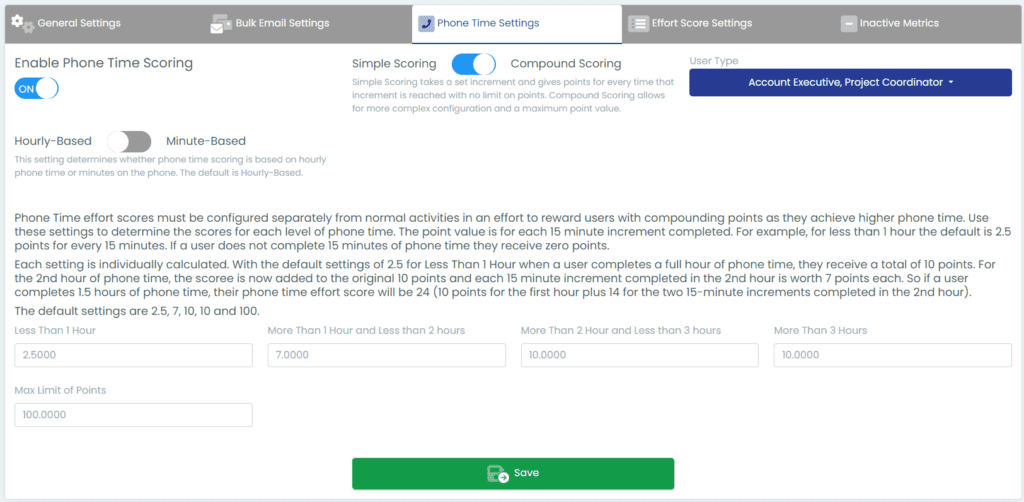
With Hourly-Based compound scoring, users get a set amount of points per 15-minute increment that they complete. In the example above, users earn 2.5 points for every 15 minutes completed in the first hour. They get 7 points for every 15 minutes completed in the second hour. Using our example of 2 hours and 48 minutes, this user would earn 68 points with compound scoring.
With compound scoring the same user would have earned significantly more points than a user that is based on simple scoring. However, because you can set a limit on the number of points, you can reward users with higher phone time and still make it fair for everyone. In this example, the limit is set to 100 points by default. However, we recommend setting this to 50 points.
Minute-Based Compound Scoring
With minute-based compound scoring you have the same ability to set a maximum number of points but it calculates the score with a more simple method. With minute-based scoring you reward users with a minimum number of minutes and 3 additional, optional options. In the default setup, shown below, any user that achieves at least 30 minutes of phone time will receive 20 points. If they get 45 minutes or more, they get 40 points. Because Level 3 and Final Level are both set to zeros, 40 is the maximum points a user can earn for phone time and to do this they must have at least 45 minutes of phone time.