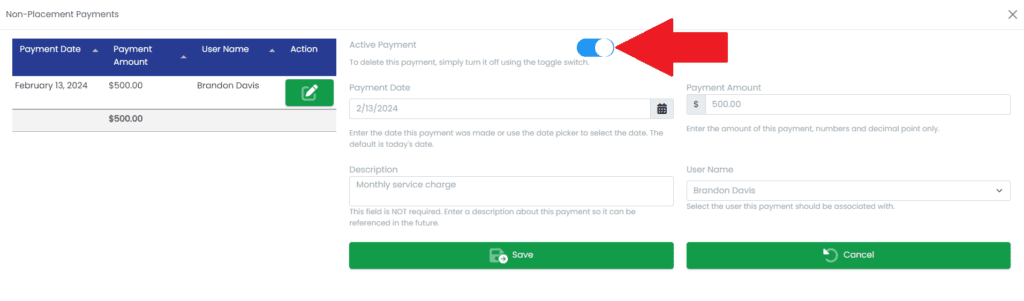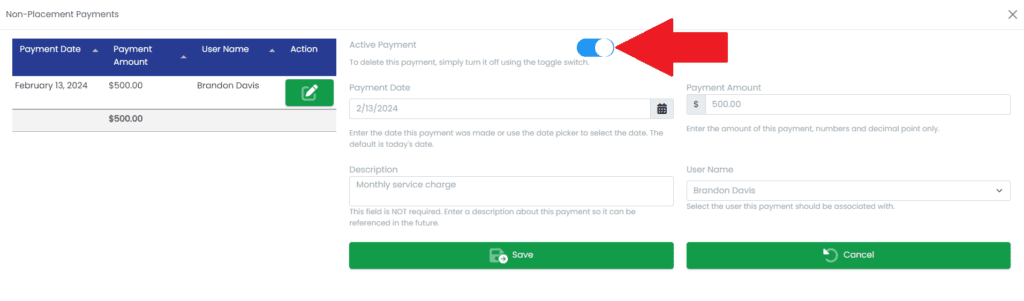Edit Non-Placement Payments


To make changes to a non-placement payment that has been applied to a specific company, click on the View Non-Placement Payments button, as pointed out in the figure below.
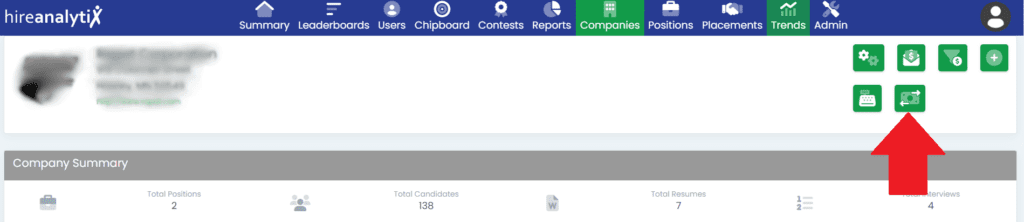
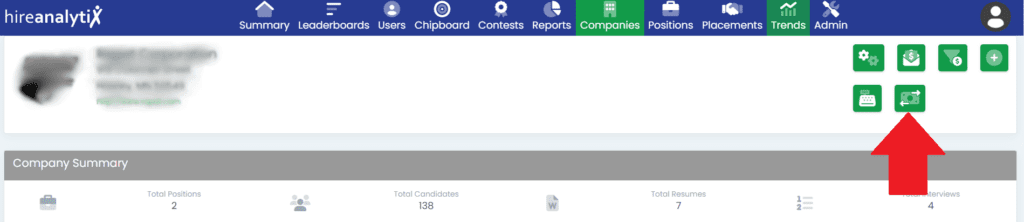
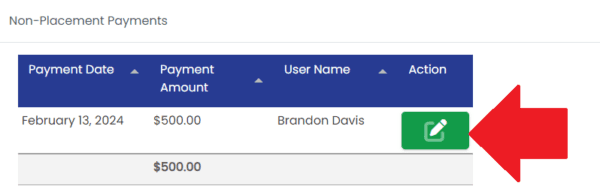
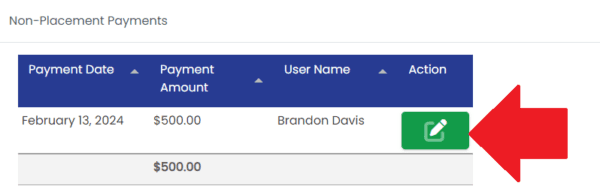
When the Non-Placement Payments modal opens, click on the Edit button next to the payment you want to change, as shown in the figure.
When you click the Edit button, the details of the payment will expand in the white space to the right of the list of payments, as shown in the figure below. Make any necessary changes and then click Save. To delete the payment, simply turn it off, as pointed out in the figure.